
No te pierdas el
WEBINAR
Gratuito
Explicaremos en detalle los contenidos y objetivos del Business Data Master
29/11/2021
18:30 (GTM+1)
Online
BUSINESS DATA MASTER
* Tu información será utilizada exclusivamente para contactarte en relación al Business Data Master. No hacemos spam ni compartimos datos con terceros.




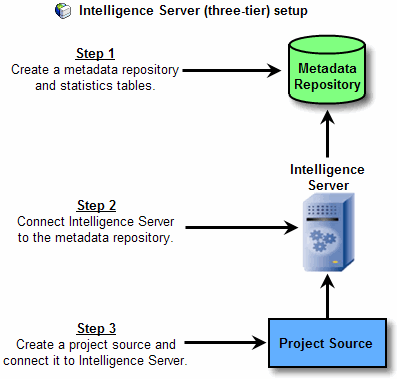

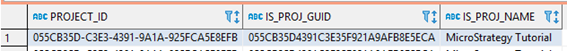
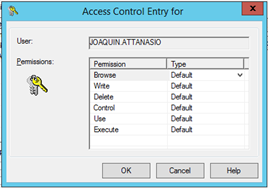

2 Responses
How can I have a list of disable users using query? As far as I can see, I can only access via command manager.
Hi Myaman! Yes, command manager and platform analytics are the best way.
anyway, if you want to make a query, you can try this:
SELECT info.OBJECT_NAME, def.*
FROM DSSMDOBJDEF2 def
INNER JOIN
DSSMDOBJINFO info
ON (def.OBJECT_ID = info.OBJECT_ID)
WHERE object_type = 45 AND subtype = 11520 AND DEFINITION LIKE ‘%900D%’
unfortunately, is likely to not get any result as the DEFINITION is an encripted column specific for each installation. MicroStrategy support can tell you the correct string for your scenario.
i Hope that helped!