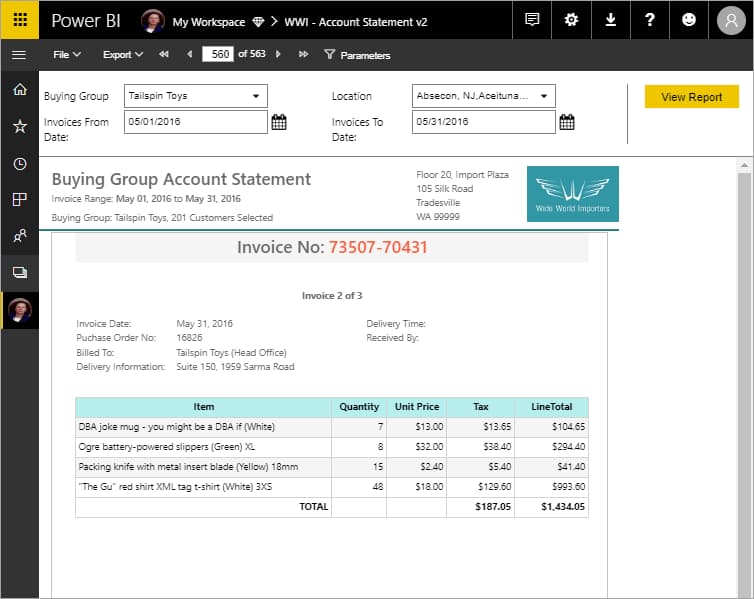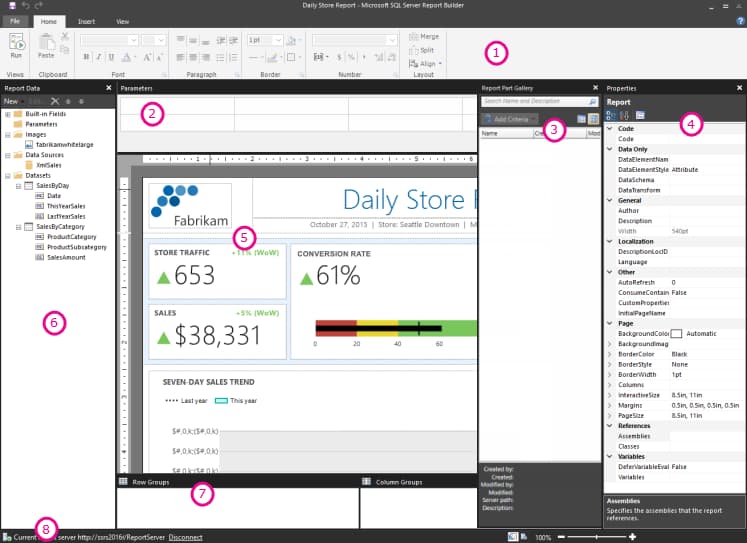As we have seen, paginated reports and the report builder are terms and tools that previously existed, free of charge (included with SQL Server), in Power BI Report Server or SQL Server Reporting Services (SSRS).
Despite being forgotten tools by Microsoft, the latter are still operational, so it is very interesting to see what differences and improvements, if any, Power BI Report Builder has over its predecessors.
The main difference lies in the working environment.
Power BI Report Builder is optimised to work with RDL Reports in Power BI Service, which is the cloud-based service or software as a service (SaaS).
In addition, it has the ability to log in to Power BI, allowing you to open and save reports from your workspace and also has support for querying both Power BI Premium datasets and Datasets that have been published to the service for non-premium users.
Being the newest and most cloud-focused, it is expected to receive updates and new features in the coming months.
On the other hand, SQL Server Reporting Services (SSRS) offers a set of local services and tools that allow, like Report Builder, to create, deploy and manage mobile and paginated reports.
It is focused on the production of so-called “traditional” paginated reports, but in practice its functions are practically identical for the time being.
For this reason, it seems difficult to make a case today for the extra cost of switching to Power BI Report Builder if you are already familiar and working with SSRS.
However, the future points to SaaS. Microsoft offers much more literature and tutorials for Report Builder development. So organisations that are not yet able, and willing, to produce paginated reports will probably prefer the convenience and user-friendliness of Power BI Service, especially, if there are already users uploading reports produced with Power BI Desktop.