
No te pierdas el
WEBINAR
Gratuito
Explicaremos en detalle los contenidos y objetivos del Business Data Master
29/11/2021
18:30 (GTM+1)
Online
BUSINESS DATA MASTER
* Tu información será utilizada exclusivamente para contactarte en relación al Business Data Master. No hacemos spam ni compartimos datos con terceros.




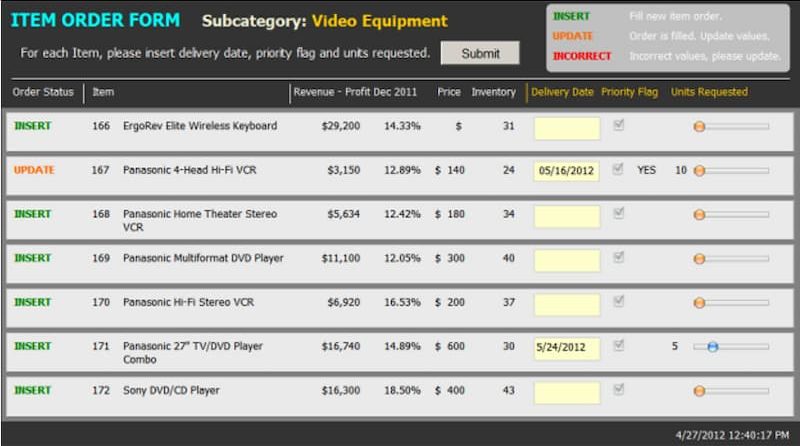
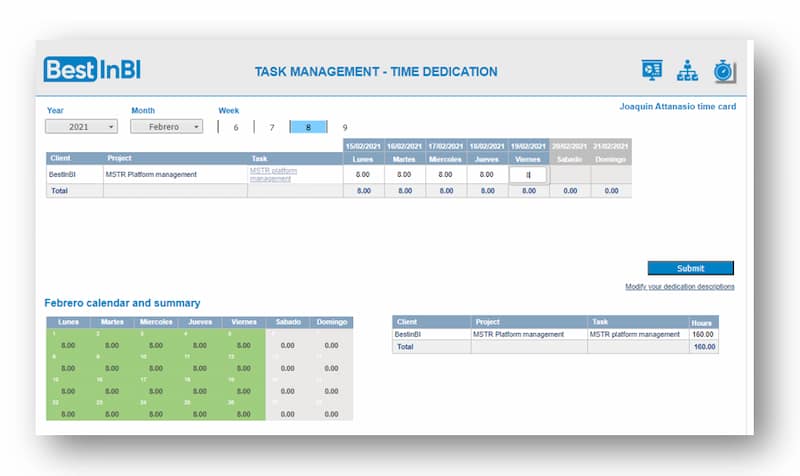
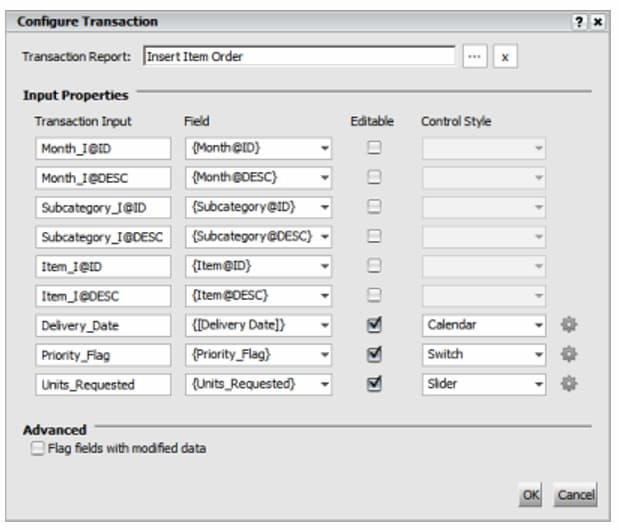
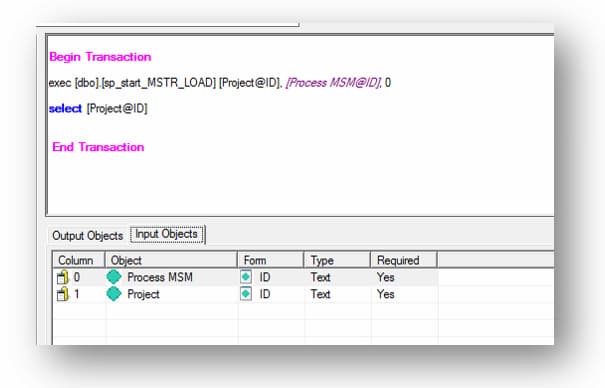
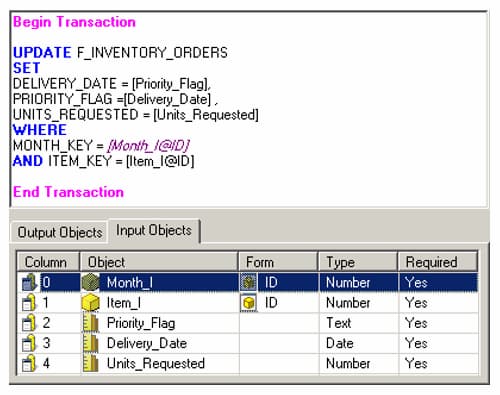

2 Responses
Hi Joaquin, I was able to accomplish a document with update feature.
However, I could not allow the user to insert a new record.
Is there a way to do that?
Regards,
Juan
Hi Juan!
Now on workstation and library creating transactions is way easier than it is with developer, I plan soon to create an article about that. Regarding your question, if you would like to use my example to add new data you can change the transaction to “insert or update”, or directly create a different transaction for insert only.
I hope this helps with your question!